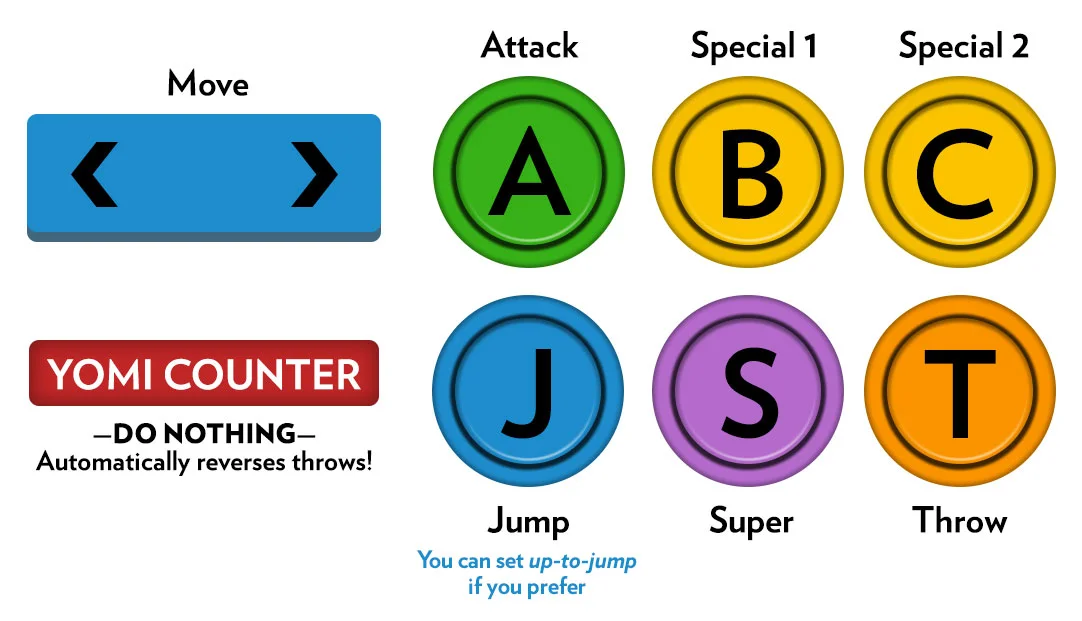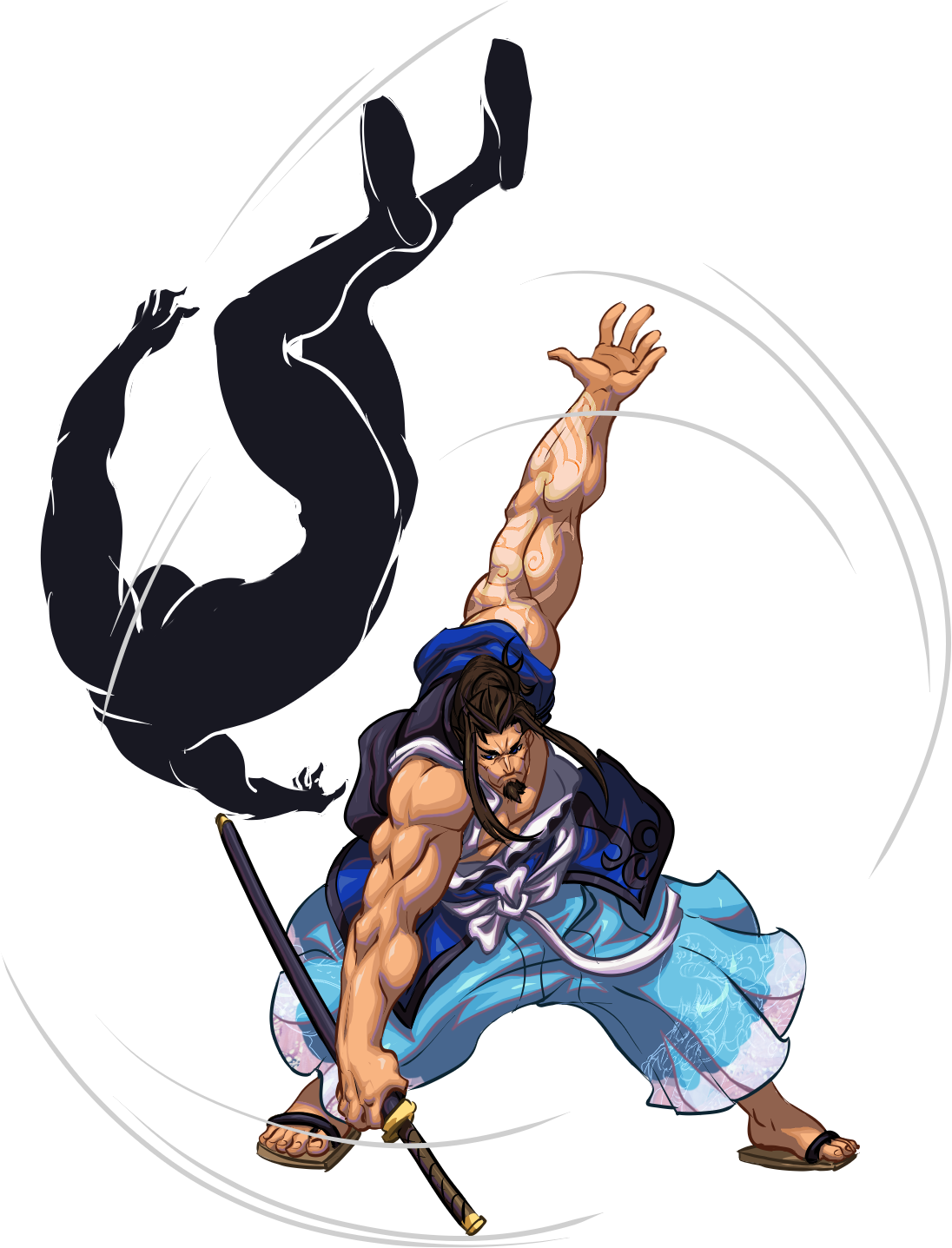Controls
Because Fantasy Strike’s controls are so simple, they work equally well on a variety of input devices, such as keyboard, console controller, or joystick. While most fighting games use all 8 directions on the d-pad or joystick, Fantasy Strike only uses left and right. It also uses a jump button (which can be mapped to “up” if you prefer), three attack buttons, and buttons for throw and super.
Here's a diagram of the controls:
(Click to enlarge)
Health and Damage
Your goal each round is to deplete the opponent’s health bar to 0. If you do, you win that round. Both characters refill to full life at the start of each round.
Your health is displayed in discrete chunks so that it’s easy to see exactly how much damage everything does. Grave has 6 hit points, which is the normal amount in Fantasy Strike, though some characters have as few as 5 or as many as 8 hit points. Most moves do 1 damage.
When you take damage, your lifebar displays red for the chunks of life you recently lost. This has no gameplay effect, but it helps you see how much damage you just took.
There is no stun or dizzy state. There is no damage scaling during combos like in most fighting games, so if a move does 1 damage by itself, it will also do 1 damage when used in a combo.
Block Damage
When you block a special or super attack, one chunk of your lifebar will start flashing. It will continue flashing for 4 seconds. If you block another special or super attack during that time, it will start flashing faster for the next 4 seconds. If you block a special or super attack during the fast-flashing state, you lose that point of life.
If you have flashing life and you get thrown, the 4 second timer is paused as you are thrown, then your next remaining point of life will be flashing. On the other hand, if you have flashing life but get hit by an attack, you’ll lose a point of life but your next chunk will not be flashing.
Movement
You simply press left or right to walk left or right. Each character has a different walk speed.
There is no crouching in the game.
There are no dashes or runs either.
To jump, press the jump button. You can map it to “up” if you prefer, but the default controls use a jump button because it feels pretty good to only have to worry about pressing left and right with your left hand. Also, it’s often good to jump then do an attack right away in Fantasy Strike. This is a bit easier to do when the jump button and the other button both use your right hand, rather than coordinating it with the up from your left hand (but again, you are free to remap the controls however you like).
There are three kinds of jump: back / neutral / forward. If you’re holding away from or toward the opponent when you press jump, you get the back jump or forward jump, respectively. If you aren’t holding either direction when you press jump, you’ll jump straight up. After your jump starts, holding a direction will not change your trajectory. Holding the jump button longer will not affect your trajectory either.
When you press jump, your character does not instantly leave the ground. All characters have 3 frames of pre-jump before they actually become airborne. These pre-jump frames are throwable (by normal throws, but not by special/super throws).
When you land from a jump, your character either has 0 frames of recovery if you didn't attack in the air, or a minimum of 2 frames of landing recovery if you did attack. Some moves have more than 2 frames landing recovery, but 2 is the minimum if you did any action in the air.
You cannot block in the air, so jumping makes you especially vulnerable. That said, you gain access to new moves on all your buttons in the air so sometimes you want to jump just to access those moves.
Blocking
To block an attack, hold away from the enemy character. Holding away usually makes you walk back, but if there is an attack on the screen that you can block, then you’ll block instead.
Blocking protects you from attacks, but not from throws; you can (and should!) throw someone who is trying to block.
Input Buffer
If you’re just standing there and you press a button, you’ll do a move. But there are other times when pressing a button will NOT do a move because you’re already in the middle of something else. For example, you might be knocked down, or you’re reeling from getting hit, or you’re already doing a move. In these cases, even though you can’t do another move at that exact moment, you often want to do a move the first moment that you possibly can.
Most fighting games have no input buffer to help you there. Usually if you finish a punch and you want to do another punch at the first possible moment, you’d need 1/60th of a second precise timing to do that. In Fantasy Strike, you always get an unusually large 8-frame input buffer. Whenever you press a button, if that move is able to come out within the next 8-frames (8/60ths of a second), it will.
Normals
Some normal attacks can be cancelled to special attacks if the normal attack hits or is blocked. Simply press B or CB and C are assigned to keyboard L and semi-colon by default, as well as Triangle and Circle on PlayStation 4. once your normal attack hits or is blocked to cancel, if it’s special-cancellable.
Most characters only have one normal attack while jumping, though some characters such as Rook and DeGrey have a second one when they jump straight up and attack.
Specials
Special moves are done with the B and C buttons. They are iconic moves like fireballs and dragon punches and they define most of how each character works. All characters have B and C special moves on the ground, and different B and C moves while jumping.
Supers
Each character has one super move they can do while on the ground and another they can do while jumping. You can only do a super move when your super meter is full. Super moves usually have invulnerability, so even supers that do only 1 damage are very useful because they beat other moves.
When you do a super move, there is a “super freeze,” meaning that gameplay is paused briefly while your character gathers power or gets ready to do the super move. All supers are invulnerable from the moment you press the button until the end of the super freeze. Many are invulnerable even after the super freeze, too.
During most of the super freeze, your opponent’s inputs are ignored. But if the opponent presses any buttons during the first 8 frames of your super freeze, they'll be forced to perform that move right as the super freeze ends. At first glance, it looks like opponents can easily block your supers on reaction because the super freeze is so long, but if they already were pressing a button as you did your super, they will not be able to block.
On the other hand, if they did not press anything when you did your super, they really will be able to block or do whatever move they want on reaction. During the last 8 frames of your super freeze, the game-wide input buffer is in effect. If an opponent doesn't press anything, then waits for you to super, they could easily input their own super during the last 8 frames of your super freeze and they'll begin doing theirs right as your super freeze ends. If theirs is invulnerable for longer than yours, then they'll win that exchange. That said, it's not too hard to catch people with your super while they are doing moves or pressing buttons!
Invulnerable Moves
During some moves (such as most supers), your character flashes white. That indicates that you’re immune to “strikes” during that time. A strike is an attack that isn’t a throw or a projectile. (Sometimes these white frames are also immune to throws or projectiles).
Throws
To throw the opponent press the throw button while close (this type of throw is called a normal throw, but some characters have special and super throws also). The point of a throw is that it grabs and damages an opponent even if they are blocking. You can use it to punish overly defensive players. You can also throw opponents out of their attacks, as long as your throw becomes active before the part of their attack that can actually hit reaches you.
Opponents will have a difficult time jumping out of your normal throws. All characters have 3 frames of pre-jump, which means they leave the ground on the 4th frame after they press the jump button. These 3 frames of pre-jump ARE throwable by normal throws. If your opponent wants to get out of a normal throw, they shouldn't jump—they should yomi counter. Special and super throws are the other way around though. If your opponent wants to get out of those, they CAN jump out but they cannot yomi counter. What's a yomi counter, you ask? See below!
Yomi Counters
You have to be in a “neutral state” to yomi counter. If you’re in recovery of one of your moves, you can’t yomi counter until your recovery ends.
You can't yomi counter special or super throws, but you CAN jump out of them. The beginning of your jump is immune to these types of throws. This creates a mixup because opponents facing a throw aren't sure if they should jump (against special and super throws) or let go of their controls to yomi counter (against normal throws). If they guess wrong, they'll get thrown because normal throws can't be jumped out of and special throws can't be yomi countered.
You can use your opponent’s reflexes and unconscious decisions against them. Experienced fighting game players can’t stop themselves from trying to normal throw you so you can do setups like jump in and kick, then let go of your controls as they try to throw you. Or knock them down and walk right up to them at point blank range, then let go of your controls right as they get up. These techniques are risky because you’re open to being hit by ANYTHING that isn’t a normal throw, but if you can read your opponent well and yomi counter them, it’s demoralizing for them.
Combos
Experiment with characters to find your own combos. For example, Grave can do jump A (a kick), then either neutral A or forward+A when he lands, then cancel either of those into his projectile attack with B. To cancel, you simply do the projectile as the normal attack is hitting the opponent. In other words: jump A, A, B. (Jump A, forward+A, B works too.)
Some moves causes ground bounces or wall bounces. You CAN juggle for extra damage in these situations. If the opponent is bouncing either of these ways, you can hit them with any move that can reach them and it will be a true comboA combo is sequence of moves that, once the first one hits, the rest of them are unavoidable and guaranteed to hit as well..
Some moves that hit a jumping opponent cause them to get knocked down on their back, while other moves cause them to flip in the air and land on their feet. Any time the opponent flips in the air this way, they’re invulnerable until they land so you can’t juggle them for more hits. If you see that they’ll land on their back though, you can try to juggle them with something. The higher they were in the air when they got hit, the more they will bounce on the ground, which makes tacking on an extra hit a bit easier.
Knockdown
Some moves knock you down on the ground. While you’re falling through the air or bouncing, it’s possible to be juggled by more attacks, but once you’re completely knocked down, you’re safe. From that point, you’re invulnerable until the moment you fully stand up. All characters stand up at the same speed.
Your options are limited during all this. If you have to get up into an opponent’s attack, most moves you try will simply get hit. You can’t throw the opponent in this case because normal throws have 3 frames of startup, so they will lose to meaty attacks. You’ll probably have to either block (which loses to the opponent throwing you) or use an attack with invulnerable startup (which probably loses to the opponent blocking then hitting you back).
If your character has an attack with some invulnerability at the start, called a reversal attack in most fighting games, the good news it’s easy to perform. The game-wide 8 frame input buffer applies here, so as long as you press the button for the reversal within the large window of 8 frames before you get up, it will come out at the first possible moment. The bad news is that attacks that have invulnerability at the start are almost always unsafe on block. If your opponent baits your reversal attack by waiting and blocking it, they can probably hit you back for at least 2 damage, if not more.