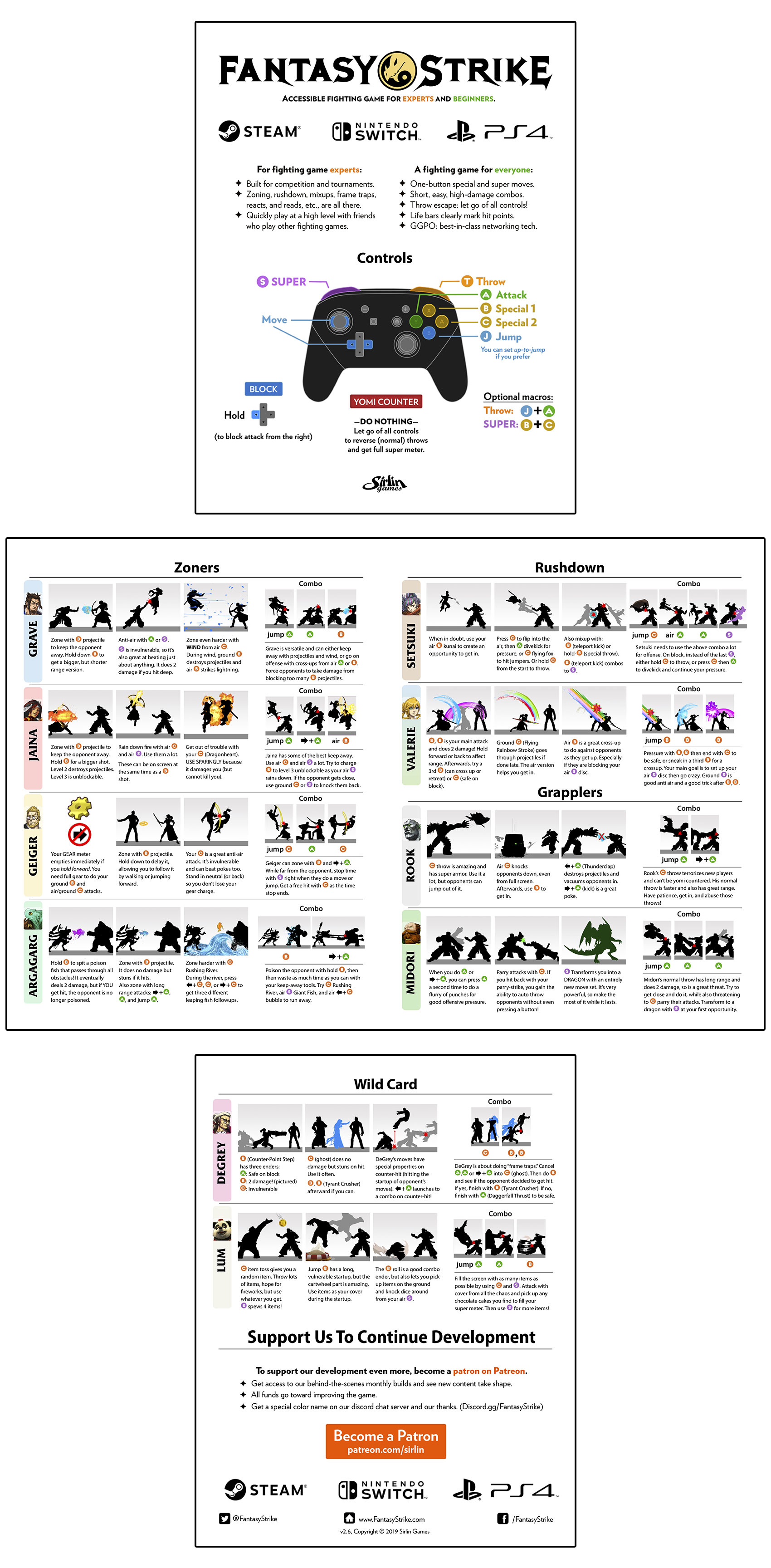Accessibility
To us, "accessibility" is a top-to-bottom commitment to be inclusive.
It's not any single feature; it's an overall approach
to include as many players as possible in the fun, strategic core of the game.
We do this by:
1) Emphasizing decision-making.
It's about should you do a move and when, not can you do it. We put the focus on your smart decisions and strategy, not on dexterity tests that are unrelated to strategy.
2) Making things understandable.
You have to understand what's happening in order to participate in a game's depth, so we do our best to make sure everything is clear and readable.
3) Aiming for elegance.
We cut out cruft that we don't need so that what remains is all the more solid. The lack of clutter helps you learn.
Depth vs Accessibility: A False Dichotomy
Caring about accessibility doesn't mean sacrificing depth.
To us, it means putting even more emphasis on the decision-making part of the game, which is what depth is all about. Fantasy Strike is for experts and tournament play, it just happens to be a great starting point for newcomers as well.
Decision-Making
We have to make sure your moves come out when you want.
Move Commands
All moves can be done with a single button press—there are no joystick motions like quarter circles or 360s. Simply getting your moves to come out should not be part of the challenge.
Input Buffer
When you press a button slightly before your next move is allowed to come out, we know what you meant to do. Your next move comes out as soon as it can, thanks to our generous 8-frame input buffer.
You're Playing the "Real Game" from the Start
When you reach expert-level play, the game does not devolve into being about input bugs,
L-cancels, kara-cancels, plinking, charge partitioning, 1-frame links, or other things you didn't sign up for.
Combos
Combos are short, fast, and anyone can do them.
The trick is making the right strategic choices to be able to land a combo. Grave's most common combo is jump A, A, then cancel to B.
That's it.
Play on Any Controller
It's just as easy to play Fantasy Strike on a keyboard, console controller, joystick, or just about anything else. There's no competitive advantage on one controller vs another, so use whatever you're already comfortable with using.
Keyboard is especially easy-to-use because you never even have to input up or down with your left hand, just left / right. (Though you can set up-to-jump rather than a jump button if you prefer).
Making Things Understandable
Lifebar
The lifebar shows segmented chunks, each one is one hit point. This makes it at clear as possible that your 3-damage combo will beat an opponent with only 3 life left.
Super Meter
The super meter fills automatically over time, so that it's as understandable as possible.
Invulnerable
moves flash white.
Armored
moves flash blue.
Parries
(to beat attacks)
flash green.
Poisoned
characters flash
purple.
Counterhit
(interrupted)
characters flash red
Poison also displays the timing of when the next
poison damage will happen, right in the lifebar.
If you get hit by a special throw
that you could have jumped out of,
it says "Jumpable" on screen.
If you do a move that hurts yourself,
it says "-1 Health" on screen
so you know to be careful.
Frame Advantage
Every hit shows through visual effects who will recover first, and by how much.
Aiming for Elegance
Move List Fits on One Screen
Characters have 12 - 15 moves, so we can fit them all on one screen with room for some notes on their properties.
We make sure that every move in the game has a purpose and pulls its weight.
No Crouching
We found that the game works fine without crouching, so we just have left / right movement. That's nice, because it's one fewer input you have to bother with.
Air Moves
There are more air moves in Fantasy Strike than in many other fighting games. Jumping gives you access to two air special moves and an air super with every character. This allows us to have more moves overall with fewer buttons.
Ready to Learn More?
This 4-page printable handout gives you tips on getting started.
It works best if you can print it on single sheet of 11"x17" paper, then fold it in half.
(You can print it on 4 standard pages too.)